Friday, October 20, 2006
Unattended Windows Xp Installation
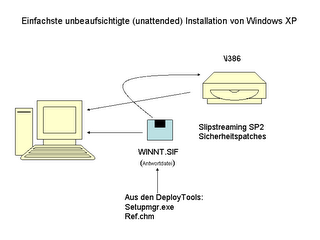 If you are a senior desktop administrator for company and you came across to deploying Windows XP Professional to 50 new computers. If Your desktop support team want to be accomplish the task with the least amount of administrative effort. So fully automated windows installtion is the solution to reduce your effort and time.
If you are a senior desktop administrator for company and you came across to deploying Windows XP Professional to 50 new computers. If Your desktop support team want to be accomplish the task with the least amount of administrative effort. So fully automated windows installtion is the solution to reduce your effort and time.We will assume that new computers are configured with 20-GB hard disk, a floppy disk drive, and a CD-ROM drive, but the computers don't have any Network Interface Cards (NIC's) and you provide a floppy disk with a file named Answers.txt containing the organization's standard installation settings to your team. You have to run the start the unattended installation by using a Windows XP Professional CD-ROM, and then insert the floppy disk into the computers floppy disk drive. However, Setup prompts you trainee for configuration information.
Now You need to ensure that the remaining 49 new computers will install Windows XP
Professional without prompting for configuration information. Here you have to rename the file name in the disk.
Change the name of your answer file to Winnt.sif.
If you rename answer file as Winnt.sif, you able to run the scuccesfull unattended windows xp installtion on all your computers with minimum effort.
