Tuesday, September 12, 2006
Tips to Solve the Booting Issues
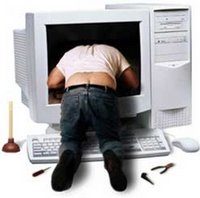 This article expalin you the basics of how to solve if there is faulty hardware in computer or if you have configuration problems.
This article expalin you the basics of how to solve if there is faulty hardware in computer or if you have configuration problems.Turn Off Your Computer and make sure that the all Back and front panel wires are plugged inproperly.
If the computer simply does not turn on, or you get stopped at a screen with white writing and a black background, and does not any "windows logo" anywhere in it, confirm that it is hardware problem. Shut down your computer and follow the directions on that page and select the choice based on them.
If you are comfortable with working with the inside of computers, turn in back on and get in the BIOS. From here you should be able to set everything back to normal. If you have overclocked, set your FSB and vCore down to stock levels. If your BIOS has the button, you can press "Restore to Deafault Settings" instead of having to go through every menu. This button should be near the back of the bios and is lodged between "exit and save changes" and "exit and discard changes.". After Bios the changes Press F10 or Exit and Save changes to save the settings changes.
Try to start the machine up again. If the computer didn't start up in the first place, check the power switch lead. These little buggers can frequently get unknowlingly moved to adjacent pins if you're not careful. If your power switch lead is in the exact right place, check your ATX 12v auxillary connector. It is a common mistake for people to leave this unplugged.
If you know which jumper on your motherboard is the clear CMOS jumper, you can just move that to the other two pins and wait 5-10 seconds to clear your CMOS. If absolutely nothing works, try taking all of the parts out and putting them back in. This shouldn't be just one by one. Take all of them out, lay them on a table, and put them back in, making sure to connect all neccessary wires.
There should be a little battery located near the bottom of the motherboard. It is shiny, Locate the battery. It should be in a little holster, with a lever on one end. Pop it out and wait 2 minutes and put it back.
Put the computer back together and plug it in. If you have any more problems with starting it up, bring it to a computer repair shop. There are so many complicated things that could have gone wrong that it would take hundreds of pages to explain them all to you. But remember, computer repair shops will take advantage of you. They're just like auto mechanics, trying to raise the price out of your own ignorance. So be careful..
