How to Install Macromedia Flash Player
How to Install Macromedia Flash Player??
1.Download the file and run
2.You must close all other browser windows before installing.
3.Follow this step, if your browser blocking installtion
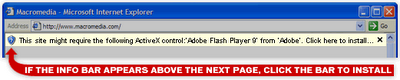
Installtion Requirement
Installation of Adobe Flash Player may require administration access to your PC. It is recommended that you close all other open browser windows before continuing with the installation. Click the Install Now button to automatically download and install Adobe Flash Player into Microsoft Internet Explorer. Depending on your security settings, you may see a Security Warning dialog box. Click Install to install the ActiveX control. When the installation is complete, you will see the Adobe Flash Player logo and text.
