Tuesday, November 28, 2006
Speed Up the Web Browsing with Google Web Accelator
What is Google Web Accelerator?
Google Web Accelerator is an application that uses the power of Google's global computer network to make web pages load faster. Google Web Accelerator is easy to use; all you have to do is download and install it, and from then on many web pages will automatically load faster than before.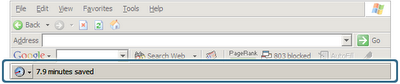 Google Web Accelerator with a dial-up connection users may not see much improvement, as Google Web Accelerator is currently optimized to speed up web page loading for broadband connections and Google Web Accelerator doesn't speed up all web pages because of security reasons, Google Web Accelerator won't speed up pages encrypted with the HTTPS: protocol (such as bank records pages). Also, Google Web Accelerator only speeds up web pages, not large data downloads such as MP3 and streaming video files.
Google Web Accelerator with a dial-up connection users may not see much improvement, as Google Web Accelerator is currently optimized to speed up web page loading for broadband connections and Google Web Accelerator doesn't speed up all web pages because of security reasons, Google Web Accelerator won't speed up pages encrypted with the HTTPS: protocol (such as bank records pages). Also, Google Web Accelerator only speeds up web pages, not large data downloads such as MP3 and streaming video files.
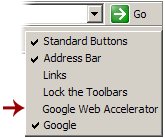
To Use Google Web Acceletor you must have your computer with Windows XP or Windows 2000 SP 3+ operating system and Google Web Accelerator works for the Internet Explorer 5.5+ or Firefox 1.0+ browsers.
How to get the Web Accelator and Install it ?
Click the Following URL and download the Application.
http://webaccelerator.google.com
If you are using FireFox, manually you need to configure the proxy settings to 127.0.0.1:9100 for HTTP connections.
For More Information visit here
Google Web Accelerator is an application that uses the power of Google's global computer network to make web pages load faster. Google Web Accelerator is easy to use; all you have to do is download and install it, and from then on many web pages will automatically load faster than before.
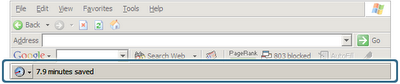 Google Web Accelerator with a dial-up connection users may not see much improvement, as Google Web Accelerator is currently optimized to speed up web page loading for broadband connections and Google Web Accelerator doesn't speed up all web pages because of security reasons, Google Web Accelerator won't speed up pages encrypted with the HTTPS: protocol (such as bank records pages). Also, Google Web Accelerator only speeds up web pages, not large data downloads such as MP3 and streaming video files.
Google Web Accelerator with a dial-up connection users may not see much improvement, as Google Web Accelerator is currently optimized to speed up web page loading for broadband connections and Google Web Accelerator doesn't speed up all web pages because of security reasons, Google Web Accelerator won't speed up pages encrypted with the HTTPS: protocol (such as bank records pages). Also, Google Web Accelerator only speeds up web pages, not large data downloads such as MP3 and streaming video files.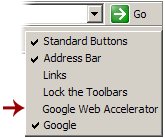
To Use Google Web Acceletor you must have your computer with Windows XP or Windows 2000 SP 3+ operating system and Google Web Accelerator works for the Internet Explorer 5.5+ or Firefox 1.0+ browsers.
How to get the Web Accelator and Install it ?
Click the Following URL and download the Application.
http://webaccelerator.google.com
If you are using FireFox, manually you need to configure the proxy settings to 127.0.0.1:9100 for HTTP connections.
For More Information visit here
